Simple
Tut Using Scrappin Krazy Designs' awesome kit Glitter!
You can
find the kit here:
http://scrappinkrazydesigns.blogspot.com/2012/01/new-ptu-kit-glitter.html
*This tutorial was written for those with a working knowledge of Photoshop*
Elements used:
Diamonds
Frame4
Paper used:
Paper15
Tube used:
Pinup Toon 143-2
*You
must purchase this tube and obtain a license from www.cdoestore.com to use this
tube*
Mask used:
WSL_Mask216
*You can download it here http://weescotslasscreations.blogspot.com/.
Here we go! :)
Open your blank canvas. I
used 550x550 for this one. You can make it bigger if you like.
Drag Frame4 over to the blank
canvas and size it.
Add a drop shadow to the
frame.
You can now add a paper of
choice behind the frame. I picked a color that matched.
Color code for background is #fcebed.
I then added noise to the
background. Filter > Noise > Add Noise and put it at 9. You can move the
number up and down to suit your needs.
Drag your tube in front of
the frame. Place and size it. Add a drop shadow.
Take a close up of the tube and
put it behind the frame but in front of the paper or background and then flip
it.
I rotated the Pinup Toon up a
little and made her a little smaller than the original size of the close up.
I then added the Xero filter
Radiance to both layers of the Pinup Toon.
Drag the diamonds element and
place it behind the background of the frame (make it the lowest layer above the
background).
Add drop shadow. I also added
a small outer glow in white.
Now create your mask using
WSL_Mask216 and Paper15. I added noise to the filter.
Resize the mask behind the
diamond layer (making this the lowest layer above the background).
Add copyright and tagger
mark.
For the name I used the font
Dancing Script.
Crop out the extra
background.
Save the .psd template and
then save your.png and your done!
Hope you enjoyed this tut!
Thanks for taking a look :)

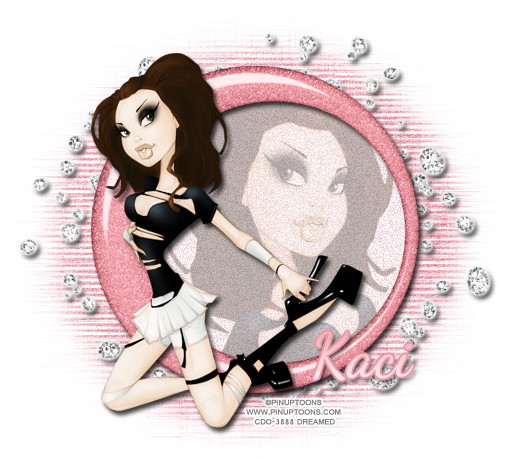

No comments:
Post a Comment