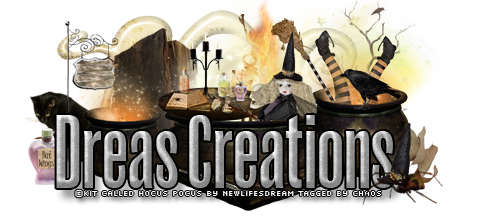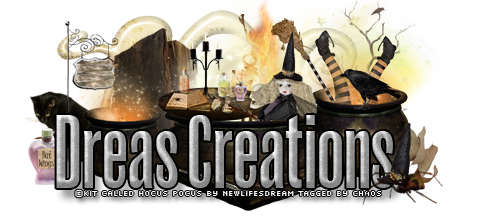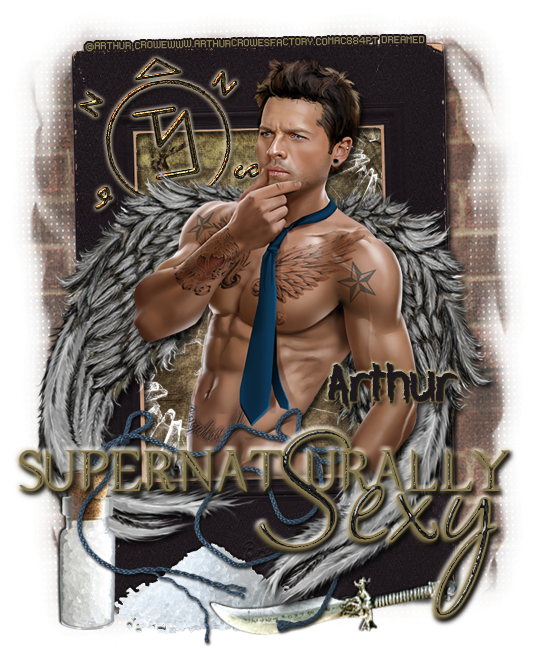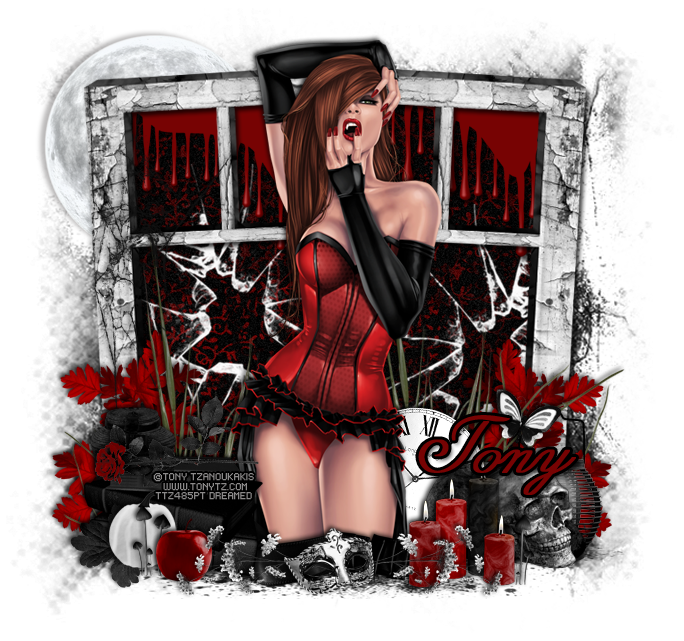PTU tutorial using Victorian Blue by Redefined Designs!
Find out where you can buy this kit on her
blog.
**This tutorial was written by me and any resemblance is purely coincidental. It is written for those with a working knowledge of Photoshop.**
Supplies
Font
Mask
Scrap Kit
Tube
*You must obtain a license to use this tube.*
Elements
Bottle
Butterfly
Cage
Canister
Clock
FloralHeart
Flower2
Flower4
Gift
Glassware
Heart
Lantern
Mask
Necklace
Sparkles
Violin
Wine
Papers
7
Let's start!
Open a new canvas, size 650x650.
Place the clock on the canvas. Resize and add a drop shadow.
Place the tube in front of the clock. Resize and add a drop shadow.
Take flower 2 and place it behind the tube on the left. Resize and add a drop shadow.
Duplicate the flower and move it to the right of the tube and flip horizontally. Place it lower than the first.
Place the butterfly on the flower on the right. Resize and add a drop shadow.
In front of the tube and to the right a little, place the canister and flip horizontally. Resize and add a drop shadow.
Behind the canister, place the gift. Resize and add a drop shadow.
Behind the gift, place the bottle. Resize and add a drop shadow.
Behind the canister and tube and on top of the flower, place the heart. Resize and add a drop shadow.
In front of the tube, place the floral heart. Resize and add a drop shadow. Rotate to the left a little.
Duplicate the floral heart and make it smaller. Rotate it to the right a little. Use both to cover the tube's leg cutoff. Erase her legs that stick out below the hearts.
Place flower 4 behind the floral hearts. Resize and add a drop shadow.
Erase any part of flower4 than hangs below the floral hearts.
Place the lantern behind the tube on the left. Resize and add a drop shadow.
Place the glass ware behind the lantern and to the left a little. Resize and add a drop shadow.
In front of the lantern and glassware, place the cage. Resize and add a drop shadow.
Behind the glassware, place the violin. Resize and add a drop shadow.
To the right of the violin, place the wine. Resize and add a drop shadow.
Place the mask behind everything and on the clock on the right. Resize and add a drop shadow.
Place the sparkles over everything. Resize if necessary.
Erase any part of the sparkles that covers the tube or hangs off the tube too far.
Place the necklace behind the flower and tube on the right side. Just have a little peek out. Resize and add a drop shadow.
Duplicate the necklace and move it behind the flower and mask on the left.
Name
Main color is #87bab6.
Add a stroke, size 2, in white and a drop shadow.
Add a bevel and change to Outer Bevel and lower the size to 4.
Change the shadow mode to #00204d.
Select the pixels of the name and expand by 5.
Add a new layer below the name and full with #002956. Add a drop shadow.
Mask
Open a new canvas, size 600x600.
Open paper 7 and resize to 600x600. Place on top of the canvas.
Open the mask and move on top of the paper.
Remove the white background and place the mask behind the tag.
Make it evenly stretched on all sides.
Add your tagger mark and copyright information.
Crop off any extra canvas.
Save as a .psd & .png.
Free snags!
Thank you for coming by!