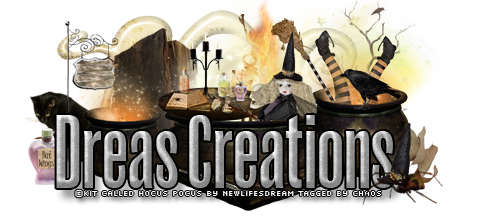*Coming Soon!*
PTU tutorial using 2013 Dress Attitude by Ismael Rac!
Matching kit made by Rieneke Designs!
You can purchase them both here!
**This tutorial was written by me and any resemblance is purely coincidental. It is written for those with a working knowledge of Photoshop.**
Supplies
Font of choice.
Scrap Kit
Template
Tube
*You must obtain a license to use this tube.*
Elements
17
20
32
34
Papers
1
6
11
12
Let's start!
Open a new canvas, size 650x650.
Open the template and select all layers. Move it on to the canvas and resize, if necessary.
Delete these layers:
font info
info
both word art layers
all three leaves layers
dotted leaves
Place paper 6 over the red circle and create a clipping mask.
Select the pixels of the yellow circle and fill with #770303.
Select the pixels of the green circle and fill with black. Add noise and a drop shadow.
Select the pixels of both yellow strips and fill with black. Add noise and a drop shadow to both.
Place paper 11 over the green strips. Create a clipping mask for one and then duplicate the paper and move it above the other green strip and create a clipping mask again. Add a drop shadow to both layers.
Take paper 11 and place it over the right red square and create clipping mask. Duplicate the paper layer and move it over the left red square and create a clipping mask. Add a drop shadow to both layers.
Place paper 1 over the right orange strip and create a clipping mask. Duplicate the paper layer and move it over the left orange strip and create a clipping mask. Add a drop shadow to both layers.
Place ele 34 behind the template. Resize and add a drop shadow.
Place the tube in front of the template so just her top half is visible. Erase the rest and add a drop shadow.
Take a larger closeup of the tube and create a clipping mask to paper 6 on the circle in front. Place one copy on the right side of the tube. Change to luminosity and drop the fill to 41%. Duplicate the closeup and flip horizontally. Make it smaller than the first and move to the left of the tube,
Behind the black circle, place ele 17. Duplicate the flower bunch until it covers the back of the black circle. Add a drop shadow to each layer.
In front of the tube, place two more copies of ele 17. Behind the two ele 17s, place ele 20. Add a drop shadow.
On top of the flowers behind the black cirlce, place ele 32 on the left. Resize and add a drop shadow. Duplicate the leaves and place it on the right side.
Open the template and select all layers. Move it on to the canvas and resize, if necessary.
Delete these layers:
font info
info
both word art layers
all three leaves layers
dotted leaves
Place paper 6 over the red circle and create a clipping mask.
Select the pixels of the yellow circle and fill with #770303.
Select the pixels of the green circle and fill with black. Add noise and a drop shadow.
Select the pixels of both yellow strips and fill with black. Add noise and a drop shadow to both.
Place paper 11 over the green strips. Create a clipping mask for one and then duplicate the paper and move it above the other green strip and create a clipping mask again. Add a drop shadow to both layers.
Take paper 11 and place it over the right red square and create clipping mask. Duplicate the paper layer and move it over the left red square and create a clipping mask. Add a drop shadow to both layers.
Place paper 1 over the right orange strip and create a clipping mask. Duplicate the paper layer and move it over the left orange strip and create a clipping mask. Add a drop shadow to both layers.
Place ele 34 behind the template. Resize and add a drop shadow.
Place the tube in front of the template so just her top half is visible. Erase the rest and add a drop shadow.
Take a larger closeup of the tube and create a clipping mask to paper 6 on the circle in front. Place one copy on the right side of the tube. Change to luminosity and drop the fill to 41%. Duplicate the closeup and flip horizontally. Make it smaller than the first and move to the left of the tube,
Behind the black circle, place ele 17. Duplicate the flower bunch until it covers the back of the black circle. Add a drop shadow to each layer.
In front of the tube, place two more copies of ele 17. Behind the two ele 17s, place ele 20. Add a drop shadow.
On top of the flowers behind the black cirlce, place ele 32 on the left. Resize and add a drop shadow. Duplicate the leaves and place it on the right side.
Name
Main color is #8a0403.
Add a stroke, size 3, in black.
Add a drop shadow and a bevel.
Change the Style of the bevel to Stroke Emboss and change the size to 2 and Soften to 6.
Add your tagger mark and copyright information.
Crop off any extra canvas.
Save as a .psd & .png.
Free snags!
Thank you for coming by!