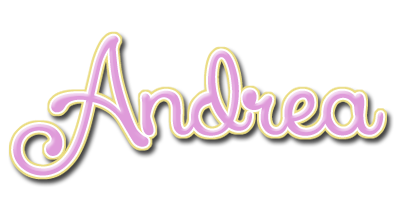PTU tutorial using Autumn Rain Collab by Jackie's Jewels and PinkParadox Productions!
You can purchase it at Pimpin' PSPers Warehouse & Pink Paradox Productions!
**This tutorial was written by me and any resemblance is purely coincidental. It is written for those with a working knowledge of Photoshop.**
Supplies
Font
Mask
Scrap Kit
Tube
*You must obtain a license to use this tube.*
Jackie's Jewels Elements and Papers
1
5
6
11
22
24
26
27
30
31
32
33
34
35
38
39
PP3
PinkParadox Productions Elements and Papers
1
6
9
10
23
26
37
44
45
P8
Let's start!
Open a new canvas, size 650x650.
Place ele 32(JJS) onto the canvas. Resize and add a drop shadow.
Place ele30(JJS) below the frame as the ground and resize.
Place the tube in front of the frame and on the ground. Resize and add a drop shadow.
Place P8(PPP) behind the frame and resize. Place a layer above the paper and fill with #2a3646. Create a clipping mask and adjust, if necessary, the brightness of the cloud paper so you can still see the clouds, but get the nighttime darkness effect.
Place ele34(JJS) on top of the paper and resize. Erase anything outside the frame.
Place ele11(JJS) on the right side of the frame at the top. Place them as I have. Erase anything hanging off the frame.
Duplicate the lights, flip horizontally, and place on the left side.
Place ele26(PPP) behind the frame. Place one copy on the right side (resize) and add a drop shadow. Duplicate and cover the left side. Make sure both copies of the tree do not hang off the canvas.
Place ele24(JJS) between the frame and paper. Resize and add a drop shadow.
In front of the fence, place a few copies of ele6(JJS). Resize and add a drop shadow. Use them to cover the bottom of the fence.
Place ele 31(JJS) in the upper left hand corner of the frame. Point the branch to the lower right hand corner. Resize and add a drop shadow.
Place ele6(PPP) between the frame and the tube. Resize and add a drop shadow.
Take ele33(JJS) and place it below the tube where her foot his the ground so it looks like a splash from the rain. Resize it.
Take another small copy and place a splash on the bench. Duplicate and make a smaller copy to place in from the bench's leg on the left, in the front.
Place ele1(JJS) on the right side of the bench. Resize and add a drop shadow.
In front of ele1, place ele23(PPP). Resize and add a drop shadow.
Inside ele23, place ele5(JJS). Resize and erase parts of the blueberries to create the illusion the bucket is full of them.
Take another copy of ele5(JJS) and place a copy behind the water splash in front of the bench's left, front leg. Resize and add a drop shadow.
Place ele35(JJS) in front of the bucket to the right a little. Resize and add a drop shadow.
Place ele22(JJS) in front of the bucket and to the left of the bench. Resize and add a drop shadow.
Between the candle and the bucket, place ele 26 & 27(JJS) and 39(PPP). Resize and add a drop shadow.
Place ele10(PPP) in front of the lantern. Resize and add a drop shadow.
Place ele1(PPP) on the right side of the bench toward the edge of the frame. Resize and add a drop shadow.
Place ele39(JJS) between the bench and ele1(PPP). Resize and add a drop shadow.
Place another copy of the rain splash in the bucket so it looks like water is splashing out. Erase parts, if necessary.
Place ele24(PPP) in front of the bucket. Resize and add a drop shadow.
Place ele37(PPP) behind ele24. Resize and add a drop shadow.
Place ele9(PPP) in front of the bottle. Resize and add a drop shadow.
Place ele 26(JJS) behind the bench's leg. Resize and add a drop shadow.
Use eles 44 and 45 (PPP) on the right side of the frame behind everything. Use the vertical part of ele 45 along the vertical edge of the frame. The other part will be hidden behind other elements. Repeat the same step for the left side.
Take ele 44 and place a few of the flowers to the left and right of the bench. Resize and add a drop shadow.
Place ele38(JJS) on top of the bench on the left side of the bench. Resize and add a drop shadow.

Place ele 32(JJS) onto the canvas. Resize and add a drop shadow.
Place ele30(JJS) below the frame as the ground and resize.
Place the tube in front of the frame and on the ground. Resize and add a drop shadow.
Place P8(PPP) behind the frame and resize. Place a layer above the paper and fill with #2a3646. Create a clipping mask and adjust, if necessary, the brightness of the cloud paper so you can still see the clouds, but get the nighttime darkness effect.
Place ele34(JJS) on top of the paper and resize. Erase anything outside the frame.
Place ele11(JJS) on the right side of the frame at the top. Place them as I have. Erase anything hanging off the frame.
Duplicate the lights, flip horizontally, and place on the left side.
Place ele26(PPP) behind the frame. Place one copy on the right side (resize) and add a drop shadow. Duplicate and cover the left side. Make sure both copies of the tree do not hang off the canvas.
Place ele24(JJS) between the frame and paper. Resize and add a drop shadow.
In front of the fence, place a few copies of ele6(JJS). Resize and add a drop shadow. Use them to cover the bottom of the fence.
Place ele 31(JJS) in the upper left hand corner of the frame. Point the branch to the lower right hand corner. Resize and add a drop shadow.
Place ele6(PPP) between the frame and the tube. Resize and add a drop shadow.
Take ele33(JJS) and place it below the tube where her foot his the ground so it looks like a splash from the rain. Resize it.
Take another small copy and place a splash on the bench. Duplicate and make a smaller copy to place in from the bench's leg on the left, in the front.
Place ele1(JJS) on the right side of the bench. Resize and add a drop shadow.
In front of ele1, place ele23(PPP). Resize and add a drop shadow.
Inside ele23, place ele5(JJS). Resize and erase parts of the blueberries to create the illusion the bucket is full of them.
Take another copy of ele5(JJS) and place a copy behind the water splash in front of the bench's left, front leg. Resize and add a drop shadow.
Place ele35(JJS) in front of the bucket to the right a little. Resize and add a drop shadow.
Place ele22(JJS) in front of the bucket and to the left of the bench. Resize and add a drop shadow.
Between the candle and the bucket, place ele 26 & 27(JJS) and 39(PPP). Resize and add a drop shadow.
Place ele10(PPP) in front of the lantern. Resize and add a drop shadow.
Place ele1(PPP) on the right side of the bench toward the edge of the frame. Resize and add a drop shadow.
Place ele39(JJS) between the bench and ele1(PPP). Resize and add a drop shadow.
Place another copy of the rain splash in the bucket so it looks like water is splashing out. Erase parts, if necessary.
Place ele24(PPP) in front of the bucket. Resize and add a drop shadow.
Place ele37(PPP) behind ele24. Resize and add a drop shadow.
Place ele9(PPP) in front of the bottle. Resize and add a drop shadow.
Place ele 26(JJS) behind the bench's leg. Resize and add a drop shadow.
Use eles 44 and 45 (PPP) on the right side of the frame behind everything. Use the vertical part of ele 45 along the vertical edge of the frame. The other part will be hidden behind other elements. Repeat the same step for the left side.
Take ele 44 and place a few of the flowers to the left and right of the bench. Resize and add a drop shadow.
Place ele38(JJS) on top of the bench on the left side of the bench. Resize and add a drop shadow.
Name
The main color is #d48568. Add noise.
Add a default bevel and change the shadow mode to white.
Add a stroke, size 3, in #1f2e40. Add a drop shadow.
Mask
Open a new canvas, size 600x600.
Open PP3 and resize to 600x600. Place on top of the canvas.
Open the mask and move on top of the paper.
Remove the white background and place the mask behind the tag.
Make it evenly stretched on all sides.
Add your tagger mark and copyright information.
Crop off any extra canvas.
Save as a .psd & .png.
Here are free snags!

Thank you for coming by!