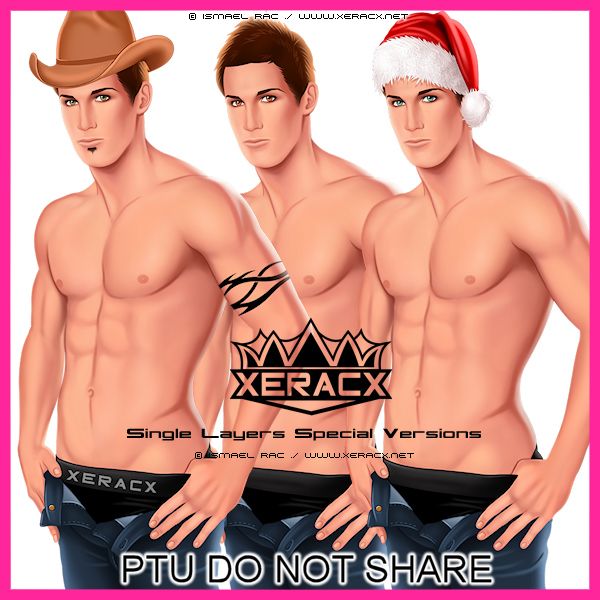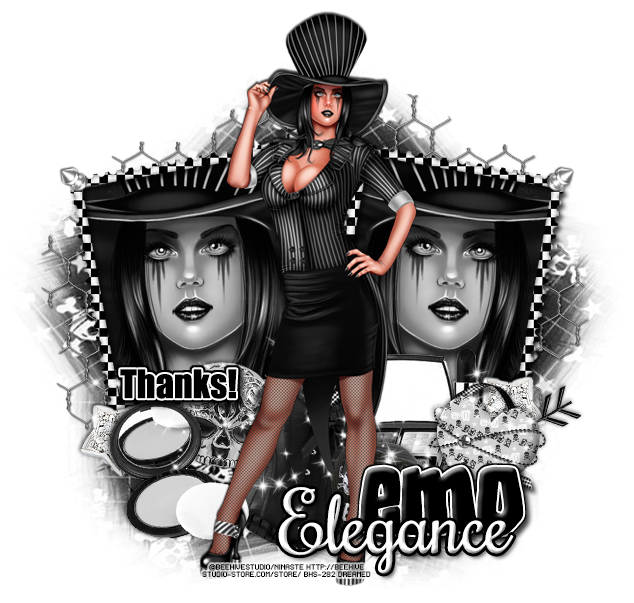Font of choice.
Open a new canvas, size 650x650.
Place frame1 on the canvas and resize. Duplicate the frame and place it next to the first frame and flip horizontally. Add a drop shadow to both.
Place paper1 behind the frames. Resize and erase anything sticking outside the frames.
Place the tube on top of the frames in the middle. Resize and add a drop shadow.
Take a close up of the tube and place it over the paper in the frame on the right. Resize and create a clipping mask to the paper.
Duplicate the tube close up and flip it horizontally. Move it to the frame on the left.
Duplicate the paper and place it on top of the tubes. Select the tubes and paper on top and create a clipping mask to the bottom paper. Change the top paper to screen.
On top of the top paper on the left, place the sheet of snow. Duplicate and place it over the right frame as well. Erase anything that overlaps and create a clipping mask to the paper.
Place the garland over the frame on the right side under the tube. Resize and add a drop shadow.
Duplicate the garland, flip horizontally, and place it on the left side.
Duplicate the garland on the right side and flip it vertically. Move around so it covers the empty space.
On top of the garland layers, place the snowfall over each one and create a clipping mask.
On top of the garland, place the lights. Resize and add a drop shadow. Erase anything on the right side. Duplicate the lights and flip horizontally. Move to the right side.
On top of the frames and behind the garland, place the snow mound. Resize and move to the right so you can add another layer. Duplicate the first copy and move the left.
Duplicate another snow mound and place it on top of the others and the lower parts of the garland under the tube.
In front of the tube on the right, place present1. Resize and add a drop shadow.
Place present2 behind present1 and to the right. Resize and add a drop shadow.
Behind the presents, place snowflake1 and snowflake2. Resize and add a drop shadow.
In front of the two presents, place the holly. Resize and add a drop shadow.
To the left of present1 and in front of the tube's feet, place flower1. Resize and add a drop shadow.
Place flower4 behind and to the left of flower1. Resize and add a drop shadow.
Behind flower4 and to the left, place flower2. Resize and add a drop shadow.
Behind the tube and to the left, place present1. Resize and add a drop shadow.
Place present2 behind present1. Resize and add a drop shadow.
In front of the presents place flowers 1 & 4. Resize and add a drop shadow.
Name
Main color is #fdd8de.
Add a stroke, size 2, in white.
Select the pixels of the name and expand by 3.
Add a layer below and fill with #b6b6b6. Add a drop shadow.
Mask
Open a new canvas, size 600x600.
Open paper 14 and resize to 600x600. Place on top of the canvas.
Open the mask and move on top of the paper.
Remove the white background and place the mask behind the tag.
Make it evenly stretched on all sides.
Add your tagger mark and copyright information.
Crop off any extra canvas.
Save as a .psd & .png.
Free snags!
Thank you for coming by!