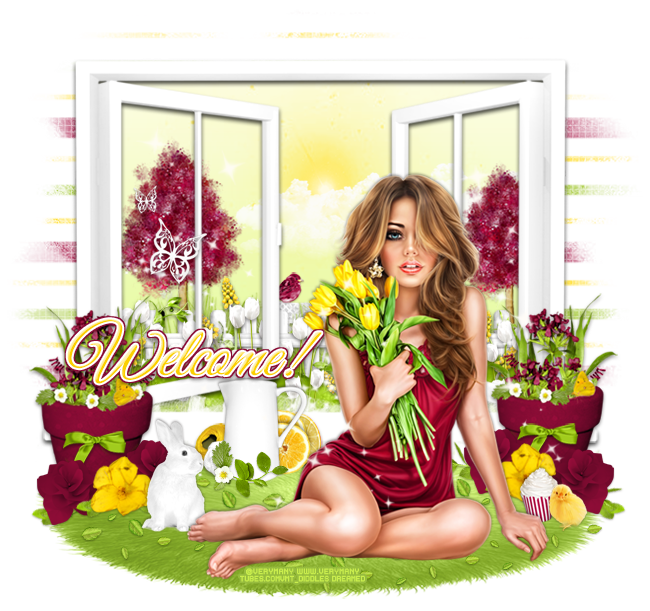This kit is simple enough to capture the true essence of spring, yet versatile enough to portray the beauty of summer.
It comes with 64 elements and 12 papers, tagger size (72dpi).
Purchase the kit here.
**This tutorial was written by me and any resemblance is purely coincidental. It is written for those with a working knowledge of Photoshop.**
Scrap Kit
Tubes
*You must obtain a license to use this tube.*
Elements
bird bath
bird
bow2
butterfly1
button
chick
cloud
cupcake
deco1
fence
flower pot
flower2
flower3
flower5
flower6
grass1
grass2
grass3
insect
leaf scatter
leaves3
lemon slice
lemon
mesh
pitcher
plant1
plant2
rabbit
sparkles1
sparkles2
sun
tree
tulips
vine
window
yarn
Papers
6
Let's start!
Open a new canvas, size 700x700.
Place the window on the canvas. Resize and add a drop shadow.
Place grass3 underneath the window and resize.
Place the tube on top of the grass and in front of the window. Resize and add a drop shadow.
Behind the window add two new layers and fill with white. Add a gradient overlay to the top layer with #e0fa90 at the bottom and #fdfde1 at the top. Merge down to the blank layer and make this the window's background. Erase anything outside the window.
On top of the background, place the sun. Clip to the paper and move it in the middle.
In front of the sun, place the cloud and resize.
Directly behind the window, place the fence. Resize and add a drop shadow.
Behind the fence, place grass1. Duplicate the grass and fill in the back of the fence. Erase anything outside the frame.
In front of the fence on the left place grass2 and resize. Duplicate the grass and cover the right side of the fence. Resize and add a drop shadow. Erase anything outside the window.
In front of the grass, place the tulips. Resize and add a drop shadow. Duplicate the tulips and spread them out along the length of the window.
Mix in plant 2 within the tulips. Resize and add a drop shadow. Duplicate plant 2 a couple more times and spread them out.
Place the vine behind grass 2 on the left. Resize and add a drop shadow. Just have a little sticking out here and there. Duplicate the vine and place on the right side too.
Between the grass and the paper, place the bird bath under the sun. Resize and add a drop shadow.
On top of the birdbath place the bird and flip horizontally. Resize and add a drop shadow.
Place the tree on top of the paper on the left. Resize and add a drop shadow.
Duplicate the tree and place it on the right. Resize and add a drop shadow.
On top of the tulips behind the window, place sparkle1 and resize.
Along the front of the window, place the mesh behind the tube. Resize and duplicate the mesh and cover the front of the window.
Place the flower pot on the canvas. Open up plant1, flower 3, flower 6, and the insect.
Place plant1 over the flower pot and erase anything hanging over the front of the pot so it appears to sit in the pot. Duplicate the plant and place on the other side of the pot.
Now place flower6 "in" the pot and erase anything hanging over the front and resize. Duplicate the flowers and place on the opposite side.
Place flower3 along the front of the pot but erase it so it still appears to be hanging inside the pot.
Duplicate flower3 a couple more times to fill in space along the side and back.
Place the insect on the rim of the pot. Resize and add a drop shadow.
On front of the pot, place bow2 on the lower part of the rim. Resize and add a drop shadow.
Merge the flower pot layers together and duplicate. Resize and place one on both sides of the window. Place them in front of the mesh.
Along the front of the flower pot on the right, place flower2. Resize and add a drop shadow.
Duplicate the flower and place one in the back. Between the two flowers place flower5. Resize and add a drop shadow.
Place leaves3 behind the flower2 in the back. Duplicate the leaves and have them sticking out the front.
Place more leaves between flower5 and flowers2. Resize and add a drop shadow.
Duplicate the flowers and leaves and move over to the pot on the left side and flip horizontally.
In front of the flowers and flower pot on the right place the cupcake behind the tube. Resize and add a drop shadow.
Next to the cupcake place the chick. Resize and add a drop shadow.
To the left of the tube and behind her foot, place the rabbit. Resize and add a drop shadow.
To the right of the flower pot on the left and in front of the mesh, place the pitcher. Resize and add a drop shadow.
Behind the pitcher on the left, place the button. Resize and add a drop shadow.
Behind the button, place the yarn. Resize and add a drop shadow.
To the right of the pitcher and behind it place the lemon slice. Resize and add a drop shadow.
Duplicate the slice and place it behind and to the left the first one.
Behind the second slice, place the lemon and flip it horizontally. Resize and add a drop shadow.
In front of the pitcher, place flower3. Flip it horizontally and vertically so the flower is on the left side. Resize and add a drop shadow.
On top of grass 3 that's below everything, place the leaf scatter. Resize and add a drop shadow.
Duplicate the leaf scatter and scatter them around the ground. Erase anything hanging off the grass.
Place butterfly1 on top of the window over the tree on the left. Resize and add a drop shadow.
Duplicate the butterfly, make it smaller then the first, and rotate to the left.
Place the window on the canvas. Resize and add a drop shadow.
Place grass3 underneath the window and resize.
Place the tube on top of the grass and in front of the window. Resize and add a drop shadow.
Behind the window add two new layers and fill with white. Add a gradient overlay to the top layer with #e0fa90 at the bottom and #fdfde1 at the top. Merge down to the blank layer and make this the window's background. Erase anything outside the window.
On top of the background, place the sun. Clip to the paper and move it in the middle.
In front of the sun, place the cloud and resize.
Directly behind the window, place the fence. Resize and add a drop shadow.
Behind the fence, place grass1. Duplicate the grass and fill in the back of the fence. Erase anything outside the frame.
In front of the fence on the left place grass2 and resize. Duplicate the grass and cover the right side of the fence. Resize and add a drop shadow. Erase anything outside the window.
In front of the grass, place the tulips. Resize and add a drop shadow. Duplicate the tulips and spread them out along the length of the window.
Mix in plant 2 within the tulips. Resize and add a drop shadow. Duplicate plant 2 a couple more times and spread them out.
Place the vine behind grass 2 on the left. Resize and add a drop shadow. Just have a little sticking out here and there. Duplicate the vine and place on the right side too.
Between the grass and the paper, place the bird bath under the sun. Resize and add a drop shadow.
On top of the birdbath place the bird and flip horizontally. Resize and add a drop shadow.
Place the tree on top of the paper on the left. Resize and add a drop shadow.
Duplicate the tree and place it on the right. Resize and add a drop shadow.
On top of the tulips behind the window, place sparkle1 and resize.
Along the front of the window, place the mesh behind the tube. Resize and duplicate the mesh and cover the front of the window.
Place the flower pot on the canvas. Open up plant1, flower 3, flower 6, and the insect.
Place plant1 over the flower pot and erase anything hanging over the front of the pot so it appears to sit in the pot. Duplicate the plant and place on the other side of the pot.
Now place flower6 "in" the pot and erase anything hanging over the front and resize. Duplicate the flowers and place on the opposite side.
Place flower3 along the front of the pot but erase it so it still appears to be hanging inside the pot.
Duplicate flower3 a couple more times to fill in space along the side and back.
Place the insect on the rim of the pot. Resize and add a drop shadow.
On front of the pot, place bow2 on the lower part of the rim. Resize and add a drop shadow.
Merge the flower pot layers together and duplicate. Resize and place one on both sides of the window. Place them in front of the mesh.
Along the front of the flower pot on the right, place flower2. Resize and add a drop shadow.
Duplicate the flower and place one in the back. Between the two flowers place flower5. Resize and add a drop shadow.
Place leaves3 behind the flower2 in the back. Duplicate the leaves and have them sticking out the front.
Place more leaves between flower5 and flowers2. Resize and add a drop shadow.
Duplicate the flowers and leaves and move over to the pot on the left side and flip horizontally.
In front of the flowers and flower pot on the right place the cupcake behind the tube. Resize and add a drop shadow.
Next to the cupcake place the chick. Resize and add a drop shadow.
To the left of the tube and behind her foot, place the rabbit. Resize and add a drop shadow.
To the right of the flower pot on the left and in front of the mesh, place the pitcher. Resize and add a drop shadow.
Behind the pitcher on the left, place the button. Resize and add a drop shadow.
Behind the button, place the yarn. Resize and add a drop shadow.
To the right of the pitcher and behind it place the lemon slice. Resize and add a drop shadow.
Duplicate the slice and place it behind and to the left the first one.
Behind the second slice, place the lemon and flip it horizontally. Resize and add a drop shadow.
In front of the pitcher, place flower3. Flip it horizontally and vertically so the flower is on the left side. Resize and add a drop shadow.
On top of grass 3 that's below everything, place the leaf scatter. Resize and add a drop shadow.
Duplicate the leaf scatter and scatter them around the ground. Erase anything hanging off the grass.
Place butterfly1 on top of the window over the tree on the left. Resize and add a drop shadow.
Duplicate the butterfly, make it smaller then the first, and rotate to the left.
Add your tagger mark and copyright information.
Crop off any extra canvas.
Save as a .psd & .png.
Free snags!
Thank you for coming by!