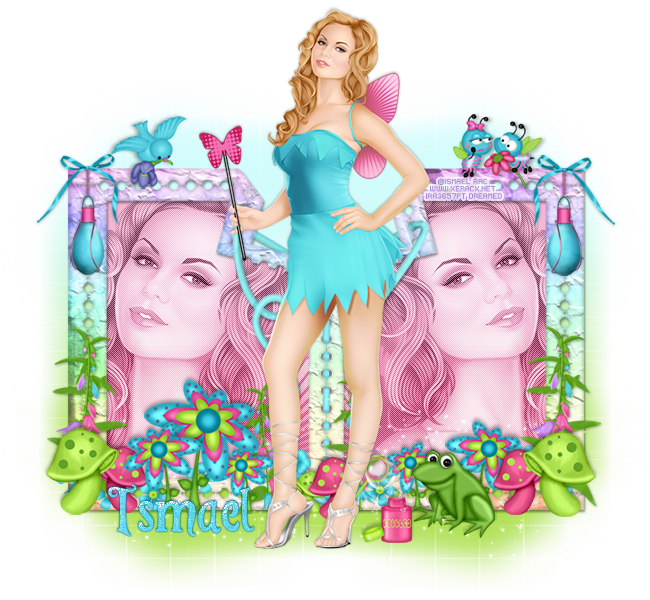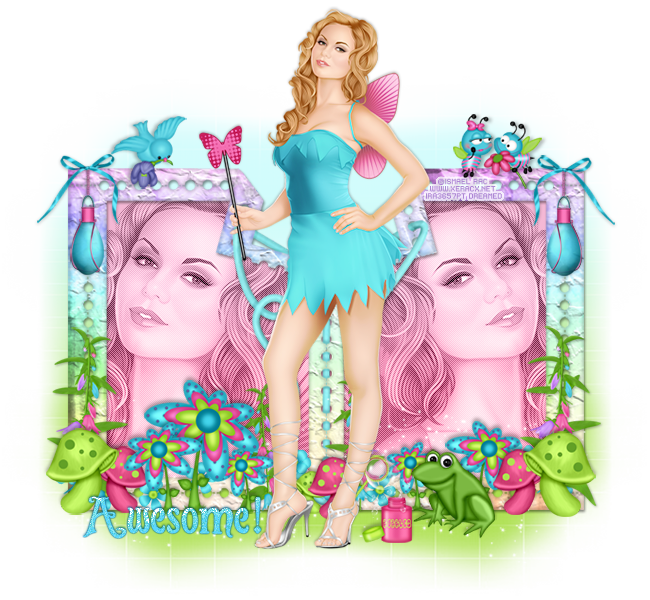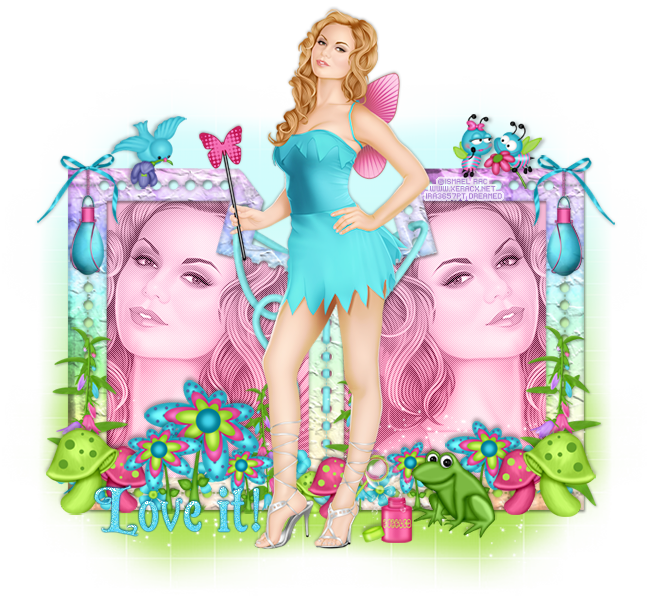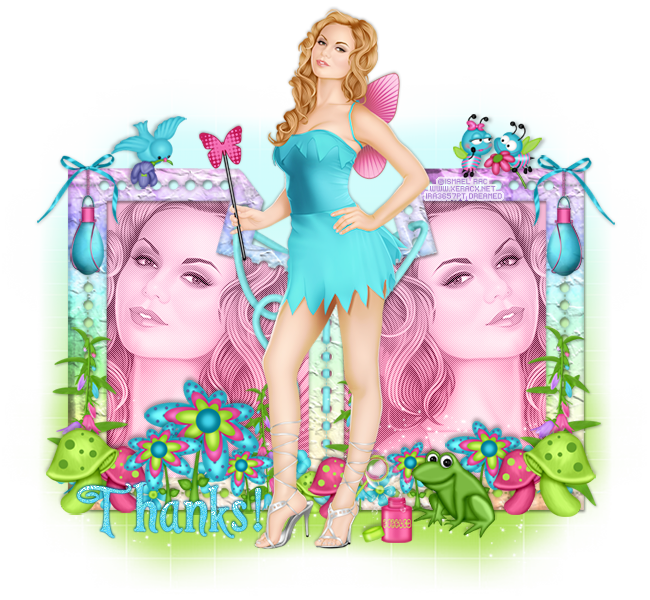PTU tutorial using Fairy Costume by Ismael Rac!
Matching kit made by Wicked Creationz.
It's time for spring! Get the adorable Fairy Costume tube and the cute matching kit for free. Just add her to your cart when you check out! GC not accepted as a form of payment.
**This tutorial was written by me and any resemblance is purely coincidental. It is written for those with a working knowledge of Photoshop.**
Supplies
Scrap Kit
Tube
*You must obtain a license to use this tube.*
Elements
4
6
12
13
15
18
19
20
22
25
32
34
Let's start!
Open a new canvas, size 650x700.
Place the tube on the canvas. Resize and add a drop shadow.
Place ele34 behind the tube. Resize and add a drop shadow.
Add two new layers. Fill one layer with white and add a gradient. Starting with #f289b0 and then #f4b8d5. Merge down and use it for the background of the frame. Resize and erase anything sticking outside the frame or in the holes around the frame.
Place a close up of the tube on both sides. Change to luminosity and create a clipping mask to the paper.
Place ele6 on the right side of the frame. Resize and add a drop shadow.
Duplicate ele6 and place it on the left side of the frame.
Duplicate ele6 again and make it smaller than the original. Place it around the tube and duplicate again and place the other one on the other side.
Use eles12 and 13 as doubles around the bottom of the frame. Resize and add a drop shadow.
Place ele15 on top of the frame on the left side. Resize and add a drop shadow.
Place ele18 to the right of the tube in front of the frame. Resize and add a drop shadow.
To the right of the bubbles, place ele25. Resize and add a drop shadow.
Place a few of ele19 along the bottom of the frame in different sizes. Resize and add a drop shadow.
On top of the frame along the bottom and behind everything else, place a couple copies of ele4 and resize.
Place ele20 on the top right side of the frame in the middle. Resize and add a drop shadow.
On top of ele20 on the right, place ele32. Resize and add a drop shadow.
Duplicate ele20 and ele32 and move to the left side of the frame.
On top of the frame, place ele22 on the right side. Resize and add a drop shadow.
Free Snags!Place the tube on the canvas. Resize and add a drop shadow.
Place ele34 behind the tube. Resize and add a drop shadow.
Add two new layers. Fill one layer with white and add a gradient. Starting with #f289b0 and then #f4b8d5. Merge down and use it for the background of the frame. Resize and erase anything sticking outside the frame or in the holes around the frame.
Place a close up of the tube on both sides. Change to luminosity and create a clipping mask to the paper.
Place ele6 on the right side of the frame. Resize and add a drop shadow.
Duplicate ele6 and place it on the left side of the frame.
Duplicate ele6 again and make it smaller than the original. Place it around the tube and duplicate again and place the other one on the other side.
Use eles12 and 13 as doubles around the bottom of the frame. Resize and add a drop shadow.
Place ele15 on top of the frame on the left side. Resize and add a drop shadow.
Place ele18 to the right of the tube in front of the frame. Resize and add a drop shadow.
To the right of the bubbles, place ele25. Resize and add a drop shadow.
Place a few of ele19 along the bottom of the frame in different sizes. Resize and add a drop shadow.
On top of the frame along the bottom and behind everything else, place a couple copies of ele4 and resize.
Place ele20 on the top right side of the frame in the middle. Resize and add a drop shadow.
On top of ele20 on the right, place ele32. Resize and add a drop shadow.
Duplicate ele20 and ele32 and move to the left side of the frame.
On top of the frame, place ele22 on the right side. Resize and add a drop shadow.
Add your tagger mark and copyright information.
Crop off any extra canvas.
Save as a .psd & .png.
Thanks for stopping by!