PTU Tutorial with Scrappin Krazy Designs' kit Country Chic with the artwork of Zlata M.
**This tutorial was written for those with a working knowledge of Photoshop.**
Tools
I used my mask, DCMask_19, which you can find here.
Filter
Xero Porcelain
Font
AltastGreeting
You can find it at Fonts101.
Tube
Girl&chickabiddy by Zlata_M
You can find it here.
*You must purchase this tube and obtain a license to use it.*
Elements
ele20
ele25
ele27
ele55
ele56
ele69
ele70
ele83
Papers
p05
p11
Open a new canvas, 650x650. That's my regular starting point, but in the end it will not be that big (or it can be if you like!).
Move ele20 onto the canvas and resize.
Move ele25 behind ele20. Resize so it sticks outside ele20 just a little.
Add a drop shadow to both.
Move ele83 onto the right side of ele20. Resize to your liking. I erased a few of the butterflies and rotated it so it curved with ele20. Add a drop shadow.
Move ele69 just to the right of the center of the bottom of the frame.
Move ele70 on the left side of ele69.
Resize and add a drop shadow to both.
Move ele27 behind the flowers (ele69 &70).
Make it small and move it to the left side of the flowers so it sticks out a little.
Flip it horizontally and move to the right side of the flowers, but more toward the center.
Add a drop shadow to both.
Move ele55 and ele56 behind ele69 and ele70.
I made ele55 smaller and rotated it just a little.
I made ele56 smaller, flipped it horizontally, and then flipped it vertically.
Add a drop shadow to both.
Add your tube on top of ele20, but behind the flowers, leaves, and ribbons. Erase any extras hanging outside the frame and add a drop shadow.
Add these settings for Xero Porcelain to the tube.
Move p05 behind ele25. Erase any extras hanging outside.
Open DCMask_19, p11, and a new canvas, size 600x600.
Resize p11 to 600x600.
Move p11 onto new blank canvas and then add the mask on top.
Remove the white background.
Move the mask behind everything and resize.
For font, I used #fb9d98 for the color.
Add a drop shadow and a white stroke, size 2.
Add these settings for the bevel.
Add your copyright information and tagger mark.
Crop off any extra canvas.
Save as .psd and .png.
You can do so much with kit and it's gorgeous. I hope you enjoy! :)


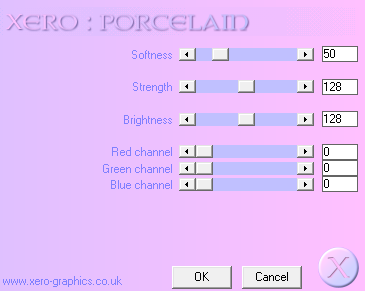
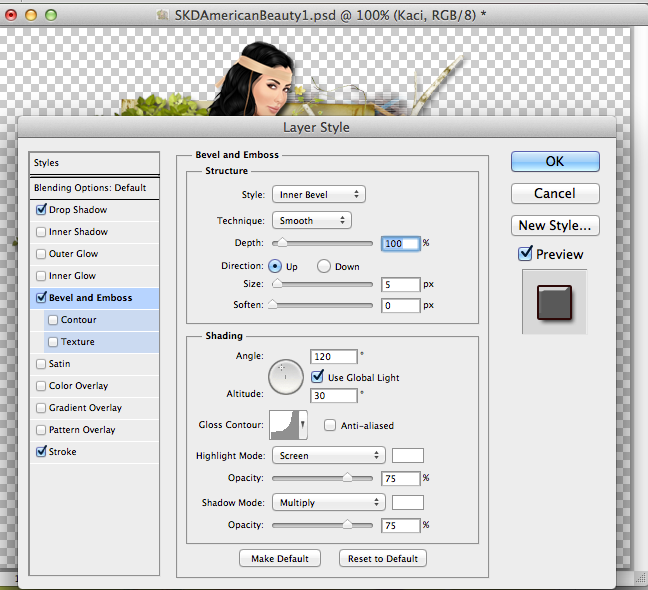

No comments:
Post a Comment