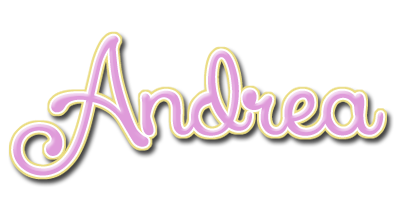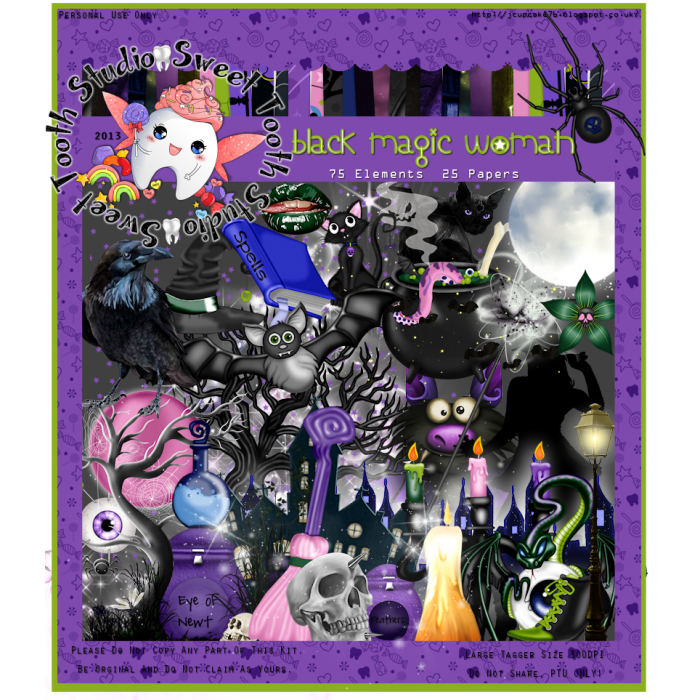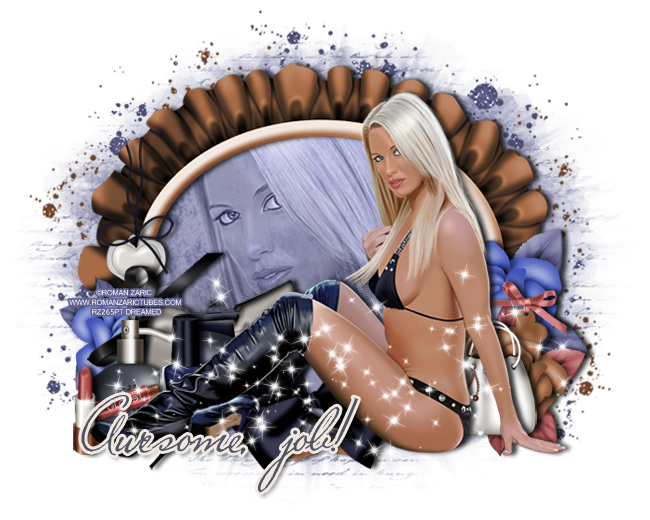PTU tutorial using Fall Blessings by Redefined Designs!
Find out where you can buy this kit on her blog.
**This tutorial was written by me and any resemblance is purely coincidental. It is written for those with a working knowledge of Photoshop.**
Supplies
Font
Mask
Scrap Kit
Tube
*You must obtain a license to use this tube.*
Elements
Acorns
Apples
Birdhouse
Candle
Grass
Leave1
Leave2
Leave3
Pinecone
Pumpkin
Shrub
Squirrel
Sunflower
Tree
Frame3
Papers
5
9
Let's start!
Open a new canvas, size 650x650.
Place the frame on the canvas. Resize and add a drop shadow.
Place paper 5 behind the frame. Resize and erase anything sticking out.
Place the tube in front of the frame and move to the right a little. Resize and add a drop shadow.
Take the tube again and place it on the paper behind the frame. Place the close up on the left side of the frame opening.
Change the tube close up to Luminosity and drop the opacity to 22%.
Place the grass between the tube and the frame. Resize the grass so it stands almost as tall as the tube on the right. Add a drop shadow.
Place the shrub on the right side behind the frame. Resize and add a drop shadow.
Place two sunflowers on top of the shrub behind the frame. Resize and add a drop shadow.
Place one sunflower above the frame.Resize and add a drop shadow.
Behind the tube's leg, place a pinecone. Resize and add a drop shadow.
Behind the pinecone, place a cluster of leaf 1, 2, & 3. Resize and add a drop shadow.
In front of the tube, place a copy of the pinecone. Shrink fairly small.
Take another copy of the pinecone, rotate so it lays down and points to the left. Resize and add a drop shadow.
Behind the tube to the left, place the apples. Resize and add a drop shadow.
In front of the apples, still behind the tube, place the candle. Resize and add a drop shadow.
Between the candle and the tube, place a smaller copy of the grass. Resize and add a drop shadow.
Behind the apples to the left a little, place the pumpkin. Resize and add a drop shadow.
In front of the pumpkin and to left of the candle, place the squirrel. Resize and add a drop shadow.
Between the squirrel and candle, place a copy of the pinecone, leaf 1, and leaf 2. Resize and add a drop shadow.
To the left of the squirrel, place the acorns. Resize and add a drop shadow.
Behind the squirrel, place the birdhouse. Resize and add a drop shadow.
Between the birdhouse and frame, place the grass and flip horizontally. Resize so it meets about the middle of the birdhouse. Add a drop shadow.
Behind the frame, on the right, place the tree. Resize and add a drop shadow.
Place the frame on the canvas. Resize and add a drop shadow.
Place paper 5 behind the frame. Resize and erase anything sticking out.
Place the tube in front of the frame and move to the right a little. Resize and add a drop shadow.
Take the tube again and place it on the paper behind the frame. Place the close up on the left side of the frame opening.
Change the tube close up to Luminosity and drop the opacity to 22%.
Place the grass between the tube and the frame. Resize the grass so it stands almost as tall as the tube on the right. Add a drop shadow.
Place the shrub on the right side behind the frame. Resize and add a drop shadow.
Place two sunflowers on top of the shrub behind the frame. Resize and add a drop shadow.
Place one sunflower above the frame.Resize and add a drop shadow.
Behind the tube's leg, place a pinecone. Resize and add a drop shadow.
Behind the pinecone, place a cluster of leaf 1, 2, & 3. Resize and add a drop shadow.
In front of the tube, place a copy of the pinecone. Shrink fairly small.
Take another copy of the pinecone, rotate so it lays down and points to the left. Resize and add a drop shadow.
Behind the tube to the left, place the apples. Resize and add a drop shadow.
In front of the apples, still behind the tube, place the candle. Resize and add a drop shadow.
Between the candle and the tube, place a smaller copy of the grass. Resize and add a drop shadow.
Behind the apples to the left a little, place the pumpkin. Resize and add a drop shadow.
In front of the pumpkin and to left of the candle, place the squirrel. Resize and add a drop shadow.
Between the squirrel and candle, place a copy of the pinecone, leaf 1, and leaf 2. Resize and add a drop shadow.
To the left of the squirrel, place the acorns. Resize and add a drop shadow.
Behind the squirrel, place the birdhouse. Resize and add a drop shadow.
Between the birdhouse and frame, place the grass and flip horizontally. Resize so it meets about the middle of the birdhouse. Add a drop shadow.
Behind the frame, on the right, place the tree. Resize and add a drop shadow.
Name
Main color is #4b220e.
Add a stroke, size 2, #f9db9c.
Add the default bevel and change the shadow mode to #efcd91.
Add a drop shadow.
Mask
Open a new canvas, size 600x600.
Open paper 9 and resize to 600x600. Place on top of the canvas.
Open the mask and move on top of the paper.
Remove the white background and place the mask behind the tag.
Make it evenly stretched on all sides.
Add your tagger mark and copyright information.
Crop off any extra canvas.
Save as a .psd & .png.
Here are free snags!
Thank you for coming by!