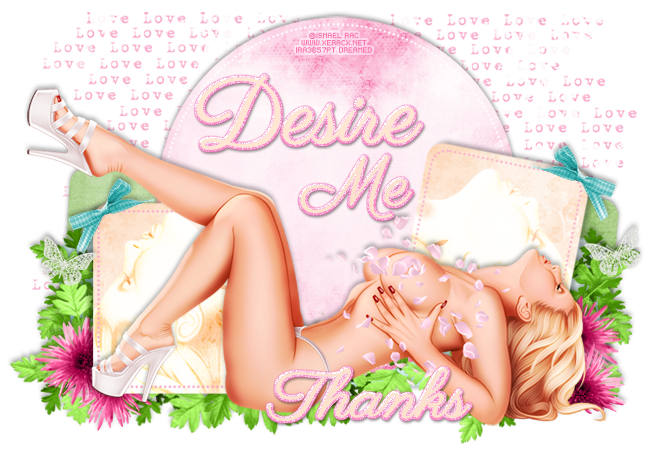*Coming Soon!*
PTU tutorial using 2014 Desire Me by Ismael Rac!
Matching kit made by Rieneke Designs.
**This tutorial was written by me and any resemblance is purely coincidental. It is written for those with a working knowledge of Photoshop.**
Supplies
Font
Scrap Kit
Template
Tube
*You must obtain a license to use this tube.*
Elements
2
16
19
25
26
30
Papers
6
10
11
Let's start!
Open a new canvas, size 700x650.
Move the template onto the canvas and resize. Erase layers 9, 10, and cr.
Place paper 10 over layer 1 and create a clipping mask. Add a drop shadow to the layer.
Duplicate paper 10 and place over layer 2. Add a drop shadow to the layer.
Place paper 11 over layer 3 and create a clipping mask. Add a drop shadow to the layer.
Change layer 4 to white.
Place paper 6 over layer 5. Resize and create a clipping mask. Duplicate paper 6 and move it over layer 6. Add a drop shadow to both layers.
Change the color of layers 7 & 8 to #f9a9ca.
Place the tube in front of the template and resize. Add a drop shadow.
Take a larger size of the tube and place her close up in layer 5. Flip horizontally and resize more if necessary. Change her to Overlay.
Duplicate the close up and flip horizontally. Move over to layer 6.
Use ele2 and 30 to fill in the space around the tube. Move some behind her and some behind layers 5 & 6. Add a drop shadow to each layer.
Place a couple of ele26 behind ele5. Resize and add a drop shadow.
Duplicate one of the flowers and move to the right side of layer 6. Duplicate the flower and move it above the other.
Place ele 16 over layer 6 so it lays the same way. Resize and add a drop shadow.
Duplicate the bow, flip horizontally, and move to layer 5.
Place ele19 behind the template on the left. Resize and move around so it's positioned to fill the empty space. Duplicate and move to the right side.
Add a blank layer over the first layer of ele19 and fill with #f9a8ca then create a clipping mask. Repeat this for the copy of ele19.
Take one of the smaller butterflies of ele25 and place it over the leaves on the left side. Add a drop shadow.
Duplicate the butterfly, flip horizontally, and move to the right side on the leaves.
Name
Main color is #fce2cd.
Select the pixels of the name and expand by 2.
Add a new layer below the namer and fill with pink noise (glitter).
Add noise and a drop shadow.
Move the template onto the canvas and resize. Erase layers 9, 10, and cr.
Place paper 10 over layer 1 and create a clipping mask. Add a drop shadow to the layer.
Duplicate paper 10 and place over layer 2. Add a drop shadow to the layer.
Place paper 11 over layer 3 and create a clipping mask. Add a drop shadow to the layer.
Change layer 4 to white.
Place paper 6 over layer 5. Resize and create a clipping mask. Duplicate paper 6 and move it over layer 6. Add a drop shadow to both layers.
Change the color of layers 7 & 8 to #f9a9ca.
Place the tube in front of the template and resize. Add a drop shadow.
Take a larger size of the tube and place her close up in layer 5. Flip horizontally and resize more if necessary. Change her to Overlay.
Duplicate the close up and flip horizontally. Move over to layer 6.
Use ele2 and 30 to fill in the space around the tube. Move some behind her and some behind layers 5 & 6. Add a drop shadow to each layer.
Place a couple of ele26 behind ele5. Resize and add a drop shadow.
Duplicate one of the flowers and move to the right side of layer 6. Duplicate the flower and move it above the other.
Place ele 16 over layer 6 so it lays the same way. Resize and add a drop shadow.
Duplicate the bow, flip horizontally, and move to layer 5.
Place ele19 behind the template on the left. Resize and move around so it's positioned to fill the empty space. Duplicate and move to the right side.
Add a blank layer over the first layer of ele19 and fill with #f9a8ca then create a clipping mask. Repeat this for the copy of ele19.
Take one of the smaller butterflies of ele25 and place it over the leaves on the left side. Add a drop shadow.
Duplicate the butterfly, flip horizontally, and move to the right side on the leaves.
Name
Main color is #fce2cd.
Select the pixels of the name and expand by 2.
Add a new layer below the namer and fill with pink noise (glitter).
Add noise and a drop shadow.
Add your tagger mark and copyright information.
Crop off any extra canvas.
Save as a .psd & .png.
Free snags!
Thank you for coming by!