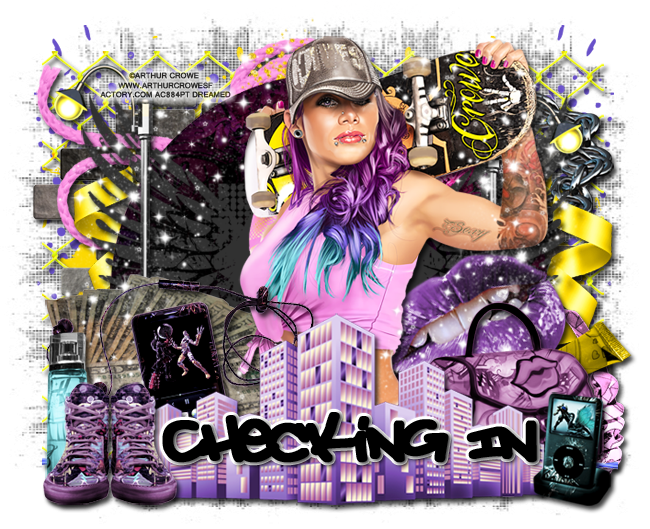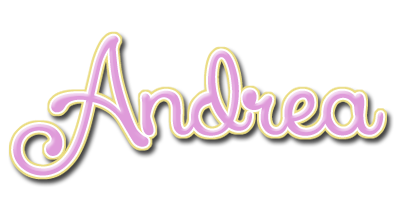PTU tutorial using Francis Skate Girl by Arthur Crowe!
You can purchase the tube & matching kit at Arthur Crowe's Factory!
**This tutorial was written by me and any resemblance is purely coincidental. It is written for those with a working knowledge of Photoshop.**
Supplies
Font
Mask
Scrap Kit
Tube
*Coming Soon!*
*You must obtain a license to use this tube.*
Elements
Bag
Bottle
Bracelet
Bricks
Chain
City
Docked
Fence
Frame1
Glitter
HighTops
iPod
Lips
Money
Record
Ribbon
Sparkles
Splat
StreetLight
String
Tube
Papers
7
Let's start!
Open a new canvas, size 650x650.
Take the middle close up of the tube. Place her in the middle of the canvas. Resize and add a drop shadow.
Place the city in front of the tube. Resize and add a drop shadow.
Place the record behind the tube. Resize and add a drop shadow.
Between the record and the tube, place frame1. Resize and add a drop shadow.
Use the bricks to make a wall behind the record. Resize and add a drop shadow.
Behind the bricks, place the fence. Duplicate it so it covers the back. Resize and add a drop shadow.
Behind the fence, place two copies of the splat. Resize so you can fit two.
Behind the tube, place a street light on the right. Resize and add a drop shadow.
Duplicate the street light and move it on the left side. Move it higher than the other one.
Move the high tops in front of the city on the left side. Resize and add a drop shadow.
Place the bottle behind the shoes. Resize and add a drop shadow.
Move the iPod in front of the tube and behind the city. Resize and add a drop shadow.
Behind the iPod, place the money. Resize and add a drop shadow.
On the right side of the city, place docked. Resize and add a drop shadow.
Behind the city, place the bag. Resize and add a drop shadow.
Behind the bag, place the tube element. Flip it horizontally, resize, and add a drop shadow.
Behind the tube and the bag, place the lips. Hide a little behind the tube. Resize and add a drop shadow.
Behind everything on the right, place the bracelet. Rotate it so the main part of the bracelet is vertical. Resize and add a drop shadow.
Take the ribbon and rotate it vertically. Place it on the left side behind the record. Duplicate it and place it on the right side as well.
Place the chain behind the ribbon on the right toward the upper right hand corner.
Place the string in the upper left hand corner behind the ribbon. Resize and add a drop shadow.
Take the glitter and place it on top of the string so you just see a little.
Take the Sparkle and place one copy over the right side of the tag. Resize and if anything lays over the tube's face then erase it. Take another copy and place it on the left side the tube. Resize it so it doesn't hang off the tag.
Mask
Open a new canvas, size 600x600.
Move paper 7 on to the blank canvas.
Open the mask and move on top of the paper.
Remove the white background and place the mask behind the tag.
Make it evenly stretched on all sides, but not hang off the canvas.
Name
Main color is black.
Add a stroke, size 3, in white.
Add a drop shadow.
Add a bevel to the name. Change the Style to Outer Bevel.
Change Direction to Down.
Turn off Global Light.
Change Angle to -32 & Altitude to 42.
Add your tagger mark and copyright information.
Crop off any extra canvas.
Save as a .psd & .png.
We're done :)
Here are a few snags for you!
Thank you for coming by!