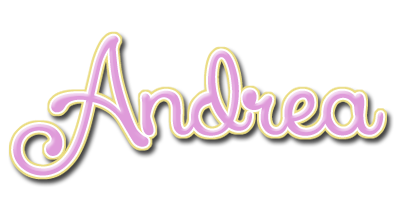PTU tutorial using a beautiful kit by Jackie's Jewels called A Day Of Harvest!
You can purchase the kit at the Pimpin' PSPers Warehouse!
**This tutorial was written by me and any resemblance is purely coincidental. It is written for those with a working knowledge of Photoshop.**
Supplies
Font
Scrap Kit
Tube
*You must obtain a license to use this tube.*
Elements
Acorn&Nuts
Acorn
Bird
Branch3
Bursts
ChickenWire
CornStalkBunch
FallingLeaves
Fence
Frame3
Frame5
Grass1
GrassPatch
Hay
Kitty1
Latter
Log
Mushrooms1
Mushrooms2
PineCone1
PumpkinBin
Pumpkins
ScatteredLeaves
Squirrel
Tree3
WagonWheel
Papers
7
10
Let's start!
Open a new canvas, size 650x650.
Place Frame3 on the canvas. Resize and add a drop shadow.
Place paper10 behind the frame and resize. Erase anything outside the frame.
Place a copy of the fence behind the frame. Resize and duplicate so it covers the backside. Add a drop shadow.
Place a CornStalkBunch behind the fence and frame on the right side. Resize and add a drop shadow.
Duplicate the bunch and place it on the left side.
Take the chicken wire and place it on the lower right side behind the frame. Resize the wire so just a little peeks out. Add a drop shadow.
Duplicate the wire and move it to the left side so a little peeks out there too.
Take a full size copy of the wire and place it so it's between the fence and frame at the bottom. Resize and add a drop shadow.
Take another copy of the wire and place it toward the top of the frame so just a little sticks out behind it.
Resize and add a drop shadow.
Take Tree3 and place it behind the frame on the right side. Have a little stick out the top and to the side. Resize and add a drop shadow.
Duplicate the tree and flip horizontally. Place it on the left side. Only have this one stick out the top. Duplicate the tree again and have a little stick out the side of the frame. Resize and add a drop shadow.
Now take another copy of the tree and flip 90° CW so the long flat side is behind everything. It should cover the empty space behind the chicken wire and between the cornstalk bunches.
Below everything, place a grass patch. Duplicate the grass until it covers the front of the tag. Rotate as needed.
Take a close up of the tube and place it on the paper behind the frame. Make one larger close up and one smaller close up. Change both to Luminosity and drop fill to 15%. Duplicate the paper behind the frame and move it on top of the tubes and change it to SoftLight.
Place the full size tube in front of the frame on the left. Resize and add a drop shadow.
Behind the tube on the left, place the wagon wheel. Resize and add a drop shadow.
Set the bird on top of the wheel. Resize and add a drop shadow.
Place a copy of grass1 behind the wheel so a little peeks out the left side.
In front of wheel, place mushrooms2. Resize and add a drop shadow.
Place the pumpkins in front of the wheel and a little behind the tube. Resize and add a drop shadow.
Place the FallingLeaves behind the tube and wheel. Resize and make it so it just to the left of the frame. Add a drop shadow. Duplicate the leaves and place it on the right side of the frame.
Behind the FallingLeaves, place the ladder. Resize and add a drop shadow.
Place the log in front of the ladder. Resize and add a drop shadow.
Place the branch behind the ladder at the bottom. Resize and add a drop shadow.
Place Pinecone1 at the base of the ladder. Resize and add a drop shadow.
Move Kitty1 in front of the log. Resize and add a drop shadow.
Along the front of the log, place scattered leaves. Resize and add a drop shadow.
At the left end of the log, place Mushrooms2. Resize and add a drop shadow.
Move pumpkins behind the log. Resize and add a drop shadow.
To the left of the pumpkins, place the hay. Resize and add a drop shadow.
In front of the hay and behind the tube, place the pumpkin bin. Resize and add a drop shadow.
Place more scattered leaves in front of the bin. Resize and add a drop shadow.
To the left of the bin and a little behind the tube, place a duplicate copy of the Mushrooms1 from in front of the wheel.
In front where the hay and pumpkins meet, place the acorn & nuts. Resize and add a drop shadow.
Take a side from Frame5 and lay it along the bottom the of the frame. Erase anything that sticks off the frame. Add a drop shadow in #870f10.
Along the elements at the bottom, place several copies of Grass1 in between the elements. Resize each copy appropriately and add a drop shadow.
In front of the pumpkin bin, place the squirrel. Resize and add a drop shadow. In front of the squirrel, place the acorns. Resize and add a drop shadow.
Take the Bursts and lay them around the tag. Make sure nothing covers the tube or the middle of the frame. Duplicate and resize as needed.
Mask
Open a new canvas, size 600x600.
Move paper 7 on to the blank canvas.
Open the mask and move on top of the paper.
Remove the white background and place the mask behind the tag.
Make it evenly stretched on all sides, but not hang off the canvas.
Name
Main color is #e07921.
Add a stroke, size 2, in color #f8cab2.
Select the pixels of the name and expand by 2.
Make a new layer below the name and fill it with #a31f00.
Add noise and add a drop shadow.
Add your tagger mark and copyright information.
Crop off any extra canvas.
Save as a .psd & .png.
We're done :)
Here is a free cluster frame:
You can download it HERE.
Thank you for coming by!