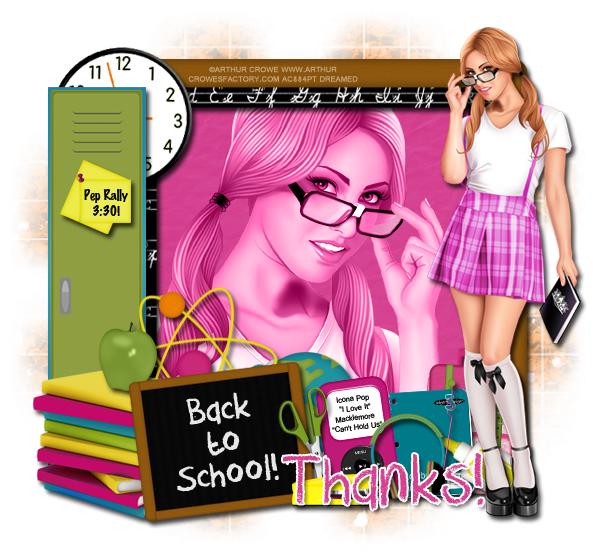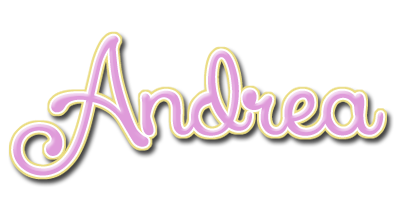PTU tutorial using Land of the Learning by Karra's Kreative Korner!
**This tutorial was written by me and any resemblance is purely coincidental. It is written for those with a working knowledge of Photoshop.**
Supplies
Font
Scrap Kit
Land of the Learning by Karra's Kreative Korner
Tube
*You must obtain a license to use this tube.*
Elements
apple2
atom
chalkboard
clock
frame3
girl backpack
globe
glue
headphones
ipod
locker
notebook
pile of books
scissors2
stapler
tacked-post-its
Papers
9
11
Let's start!
Open a new canvas, size 650x650.
Move Frame3 on to the canvas. Resize and add a drop shadow.
Move paper9 behind the frame. Resize and erase anything outside the frame.
Move the locker on top of the frame on the left side. Resize and add a drop shadow.
Behind the locker, place the clock. Land of the Learning
On top of the locker, place the tacked-post-it. You can add something on the post-it like I did: "Pep Rally 3:30!" The font is Marker Felt.
In front of the locker at the bottom, place the pile of books. Resize and add a drop shadow.
Place apple2 on the books. Resize and add a drop shadow.
Behind the books, place the globe. Resize and add a drop shadow.
Behind the books, place the atom. Resize and add a drop shadow.
In front of the books and globe, place the chalkboard. Before moving it, write your text on the board. I put "Back to School!" in the crayon crumble font. The font is white, lower the opacity to 90%. After that's done, resize the board and rotate it so it appears to be leaning against the books and globe.
Place the scissors2 and stapler on top of the chalkboard. Resize and add a drop shadow. Rotate the scissors vertically and flip the stapler horizontally.
Behind the scissors and stapler, place the iPod. Make a layer below the iPod and fill white. Make it so it's only behind the iPod. Add your songs or text of choice on the white background. I used Gautami as the font.
In front of the iPod, place the headphones and flip horizontally. Resize and add a drop shadow.
Behind the iPod and headphones, place the notebook. Resize and add a drop shadow.
Move the glue on top of the notebook and behind the headphones. Resize and add a drop shadow.
Place the girl backpack behind the notebook. Resize and add a drop shadow.
Place the full size tube on top of everything on the right side. Resize and add a drop shadow.
Take the close up of the tube and move it behind the frame and flip horizontally. Change to luminosity.
Name
Main color is #d5418f.
Add a stroke, size 2, in white.
Add a drop shadow.
Add your tagger mark and copyright information.
Crop off any extra canvas.
Save as a .psd & .png.
We're done :)
Here are a few Land of the Learning snags for you!
Thank you for stopping by!