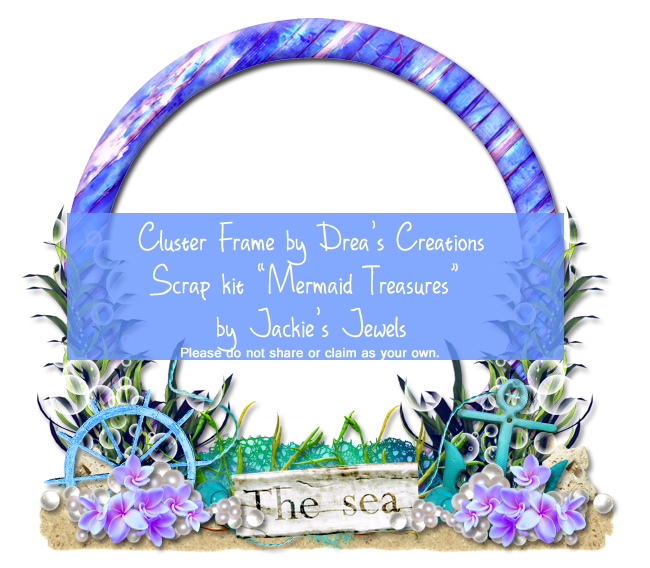New PTU Tutorial using Mermaid Treasures by Jackie's Jewels, which was made to match the beautiful new tube by Alex Prihodko called Perla.
You can purchase the kit from Pimpin' PSPers Warehouse and it's still on sale for only $1!
You can purchase the kit from Pimpin' PSPers Warehouse and it's still on sale for only $1!
**This tutorial was written by me and any resemblance is purely coincidental. It is written for those with a working knowledge of Photoshop.**
What you will need:
Font
One Starry Night by Brittney Murphy
You can download it from dafont.
Mask
WSL_Mask133 by weescotslass creations.
You can download it here.
Tube
Perla by Alex Prihodko
You can purchase it from PicsForDesign.
**You must obtain a license in order to use this tube.**
Elements
Anemone1
Bubbles1
ClamShell
Coral3
Dolphin
Fish2
Fish4
Flowers
Jellyfish2
Mesh
RockCave
Sand
SeaDeco
SeaHorse
SeaSnailShell2
SeaWeed1
SeaWeed2
Shell2
StarFish3
Urchins
Papers
PP8
Let's go!
Open a new canvas, size 700x650.
Move the RockCave on to the canvas.
Move the tube in front of the RockCave and resize it.
Place the Sand under the tube and RockCave and resize.
Let's make the mask so we have a background to work with.
Open a blank new canvas, size 600x600.
Open PP8 and resize to 600x600 and move on to the canvas.
Open the WSL_Mask133 and move it on top of the paper.
Remove the white background and then move behind the RockCave.
Stretched out so is meets the ends of the RockCave, but does not go off the edges of the canvas.
Make it a little taller than the RockCave and erase the part of the mask below the Sand.
Now take Bubbles1 and place it on top of the mask but behind the RockCave. Resize so the Bubbles1 are in the opening of the cave, but do not go over the top of the mask.
Place the Dolphin over the cave and resize so it does not hang outside the mask. Resize the Dolphin.
Move Fish2 above the tube on the left side of the mask and resize.
Take JellyFish2 and make it tiny and move it in the background above the cave.
Place SeaWeed2 on both edges of of the cave making one be the mirror opposite.
Move Fish4 behind the SeeWeed on the right side and resize.
Now move Coral3 where the SeaWeed is. On the left side, place the Coral behind the SeaWeed. On the right side, place the Coral in front of the SeaWeed. Resize both copies.
Move the Mesh behind the tube and on top of the RockCave layer. Resize a little and rotate so it's even with the tube.
Place SeaWeed1 behind the tube, use two copies. Take two smaller copies of the SeaWeed1 and place them on the front corners of the sand.
Move Anemone1 behind the tube in the middle of the cave and resize.
Place the ClamShell behind the SeaWeed1 copy on the sand. Resize so it's tiny. Take the SeaDeco and resize so it's similar to the size of the ClamShell and place it in the mouth opening the clam.
Take the SeaDeco again and place it in front of the Coral3 on the right side of the tag. Resize and place over the bottom of the Coral3.
Move the Starfish3 behind the SeaWeed1 in front of the right side. Resize and rotate so it's fairly small.
Place the Urchins in front of the tube near her legs and resize.
Take the Shell2, Flowers, and SeaSnailShell2 and make a cluster in front of the tube.
Let's work on the name.
One Starry Night is the font.
The main color is #44aeec.
The stroke, size 2, is #681779.
Add a drop shadow.
Add a bevel, white shadow, in Linear.
Move it over the tail fin.
Add your copyright information and tagger mark.
Crop off extra canvas, but don't cut off parts of the tag.
We're done! I have a cluster frame freebie for you below :)
Here is the cluster frame I made with the kit.
Click on the preview to download.
And here is the tag I made for Jackie with the cluster frame.
Leave some love when you download!
Thanks for stopping by :)