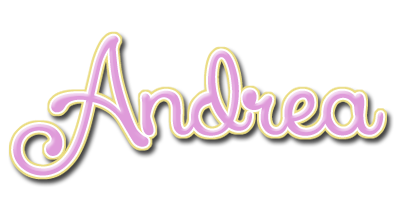I have a new PTU Tutorial with Eden by Roman Zaric with the matching kit by KillerKitty's Killer Kreations!
*Coming Soon!*
**This tutorial was written by me and any resemblance is purely coincidental It is written for those with a working knowledge of Photoshop.**
Supplies
Font
Mask
Scrap Kit
Tube
*Coming Soon!*
Elements
Amaranth
BadGirl
BarbedWire
Flame
Flower
Frame01
Gem
Glass
Sparkles
Papers
06
07
09
Let's go!
Open a new canvas, size 650x650.
Move Frame01 on to the canvas. Resize and add a drop shadow.
Move paper09 behind the middle frame and resize so there's little too erase. Erase any parts that stick outside the middle frame.
Place paper07 behind the frame on the left. Resize the frame so it's about the same size as the frame. Erase any parts that stick out. Duplicate this paper layer and move it behind the frame on the right.
On top of the black paper in the middle, place the Glass. Resize so you can see the glass in the middle. Erase the glass outside the frame.
Place theGem on the bottom left corner of the frame. Resize and add a drop shadow. Duplicate the Gem and rotate a little to the right and make it smaller than the original. Now link the two Gems together and flip horizontally then move to the right side of the frame in the same place as the other copy.
Now place the BarbedWire in front of the frame. Resize so it just hangs off the sides of the frame a little. Now erase parts of the barbed wire that cover the left and right frames. Leave the barbed wire showing on the middle frame. Erase the wire that covers the black gems as well. Add a drop shadow.
Place the tube in front of everything. Resize her so she mostly sits in front of the middle frame. Her head can sit over the top of the middle frame and her right foot can touch the bottom of the right frame. Add a drop shadow.
On top of the paper in the frame on the left, place a larger copy of the tube's head/face facing the main tube. Resize a little and change it to Luminosity. Drop the opacity to 50%. Create a clipping mask to the paper.
Take the tube again and place it in the right side frame. Resize and rotate so it's similar to the one on the left. Create a clipping mask to the paper and change it to Luminosity and drop the opacity to 50%.
Place a copy of the Flames behind the frame on the left. Resize so it sticks out just a little on the side and they are just a tad taller than the tube. Add a drop shadow. Duplicate the Flame and move it right next to the other one. Duplicate until the back is covered with Fames.
Move the BadGirl sign on to the frame on the right. Have it cross over the frame from the top to the right side. Resize and add a drop shadow.
Place the Flower on top of the BadGirl sign on the left side. Make it small and rotate a little. Add a drop shadow.
Place the Sparkles on top of everything but behind the tube. You just need to resize it a little. If anything covers the tube's face reflection in either frame on the sides then just use a small eraser to remove it.
Mask
Open a new canvas, size 600x600.
Open WSL_Mask117.
Open paper06 and resize to 600x600.
Move the paper on to the canvas and then the mask on top.
Remove the white background and place behind everything.
Stretch the mask so it covers from the side to side.
You'll have to shrink it down from the top and bottom. Have it about as tall as her head and no longer than her hands. Make sure it doesn't hang off the canvas.
Name
Font is Strawberry Limeade.
Main color: #c12547
Stroke is black, size 3.
Bevel:
Change the Gloss Contour to Cove-Deep.
Change the Gloss Contour to Cove-Deep.
Change the shadow color to #3a3532.
Add a drop shadow.
Add your copyright information and tagger mark.
Save as .psd & .png.
Crop off any extra canvas. Be careful not to cut off any part of the tag.