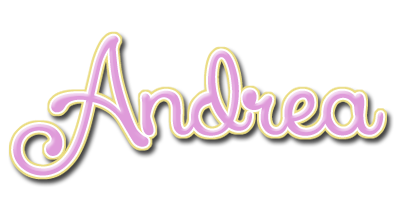PTU tutorial using Tropical Goddess by PinkParadox Productions!
You can purchase the kit HERE!!
**This tutorial was written by me and any resemblance is purely coincidental. It is written for those with a working knowledge of Photoshop.**
Supplies
Font
Mask
Scrap Kit
Tube
*You must obtain a license to use this tube.*
Elements
1
2
3
4
5
7
9
22
26
31
32
60
63
64
65
68
70
86
88
130
132
135(phone)
F12
Papers
6
16
Let's start!
Open a new canvas, size 650x650.
Move Frame12 on to the canvas and resize. Resize and add a drop shadow.
Move P6 behind the frame. Resize so there's no need to erase anything.
Place the tube on top of the frame. Resize and add a drop shadow.
Behind the tube, but on the frame, place 68 on the left side. Resize and add a light drop shadow.
On the right side of the tube, place 70. Resize with no drop shadow.
Behind the frame, on top of the paper, place 132. Move it lower and on the right side of the tube. Resize a little so it looks like a splash. Erase anything outside the frame.
Take another copy of 132 and move it on the left side of the tube. Resize and rotate so it's different than the other side. Erase anything outside the frame.
Take 130 and place it behind the frame and tube toward the top. Resize and erase anything outside the frame.
Place 130 underneath everything. Flip vertically
On to of the sand, place 32 on the right side. Resize and add a drop shadow.
Below the beach ball, place 2 and move it to the left a little. Resize and add a drop shadow.
On top of the ball and towel, place 1(camera). Resize and add a drop shadow. Rotate a little to the right.
In front of the camera and towel, place the cell phone. Resize and add a drop shadow. Rotate to the left a little.
To the left of the towel, place 7 on top of the towel. Resize and add a drop shadow.
In front of the book and towel, place 63 then 64 on top of it. Move them between the book and towel. Resize and add a drop shadow.
To the left of the book, place 4. Resize and add a drop shadow.
In front of music player, place 3. Resize and add a drop shadow.
Now between the music player and the book, place 22. Resize and add a drop shadow.
Behind the player and the book, place 9. Resize and add a drop shadow.
To the left of the music player, place 31 behind it. Resize and add a drop shadow.
On top of the lip gloss and to the left, place 50. Resize and add a drop shadow. Rotate a little to the right.
Behind the sunscreen and lip gloss, place 5. Resize and add a drop shadow.
Behind the credit card, place 26. Resize and add a drop shadow.
In front of the cluster on the left, place 65. Resize and add a drop shadow.
Take 88 and move it behind everything on the left, but on top of the frame. Resize and add a drop shadow.
Take 86 and move it behind the beach ball on the right. Resize and add a drop shadow.
Name
Main color is #8329d9.
Add a stroke, size 2, color #500296.
Add a drop shadow.
Add a bevel: change to Cove-Deep
Global Light Off
Angle: -151
Altitude: 21
Shadow Mode to 100 and white.
Mask
Open a new canvas, size 600x600.
Open P16 and resize to 600x600. and move on top of the canvas.
Open the mask and move on top of the paper.
Remove the white background and place the mask behind the tag. Make it evenly stretched on all sides.
Add your tagger mark and copyright information.
Crop off any extra canvas.
Save as a .psd & .png.
We're done :)
And here are free Summer snags!
Thank you for coming by!