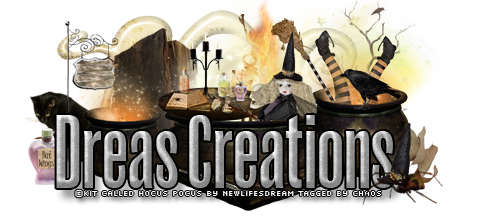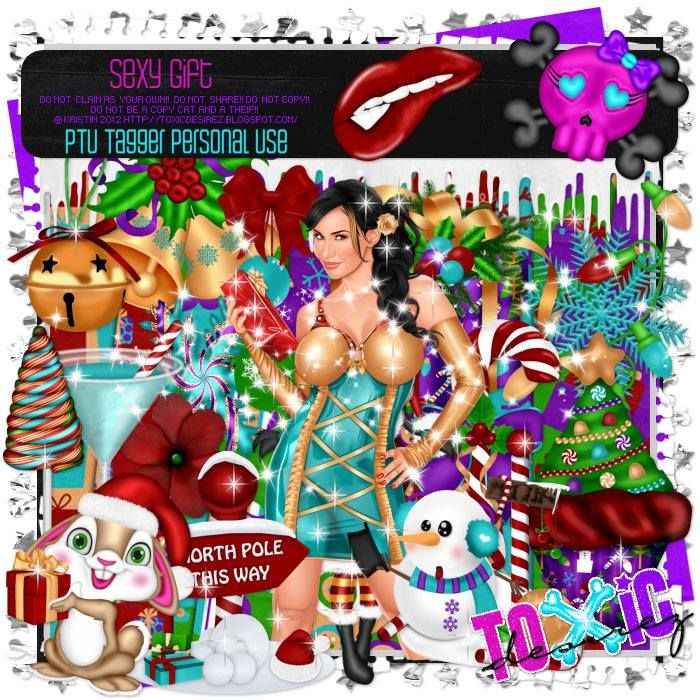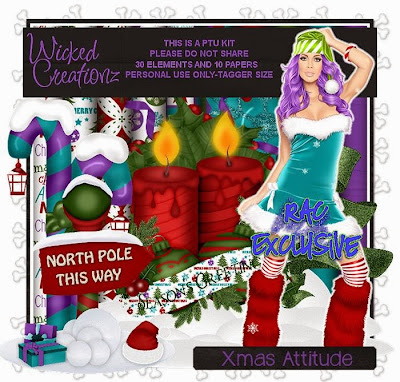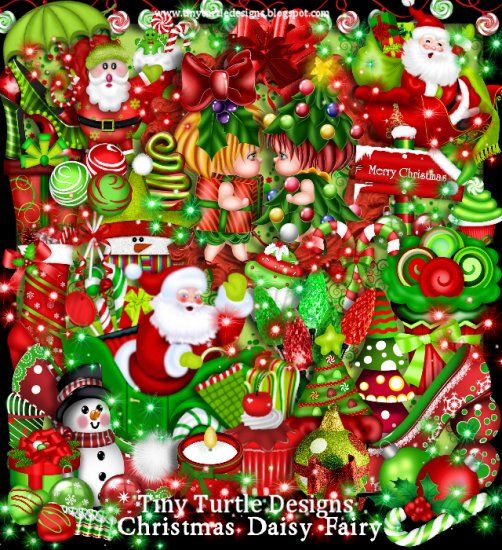Open a new canvas, size 650x650.
Move the window on to the canvas. Resize and add a drop shadow.
Place paper 3 behind the window and resize. Erase anything outside the opening.
Place the icicles at the top of the window and behind it. Resize and add a drop shadow. Erase anything outside the window.
Place the tube in front of the window. Resize and add a drop shadow.
Place the tree behind the tube. Resize and add a drop shadow.
Duplicate the tree and place one on the right side of the tube. Make it a little smaller than the first.
Place the scatter over the right side of the window on top of the tree. Resize and make sure nothing hangs off the canvas.
Duplicate the scatter and move it to the left side of the window over the tree.
Take the sparkles and place it over the tree on the left side. Create a clipping mask to the tree.
Duplicate the sparkles and move the copy to the other tree and do the same.
Place the snowflakes over the left side of the window, behind the frame. Resize and erase anything hanging off the window. Take another copy of the snowflakes and place it on the right side the same way as before.
In front of the tube, place cocoa1. Resize and add a drop shadow.
Place the cake behind and to the left of the cocoa1. Resize and add a drop shadow.
Place the berries behind the cocoa. Resize and add a drop shadow.
Duplicate the berries and flip horizontally and place behind the cake.
Behind the tube's foot on the left, place the pine cones. Resize and add a drop shadow.
Duplicate the pine cones and move behind her foot on the right.
Behind and below the tube, place the snowy branches on the right. Resize and add a drop shadow.
Duplicate the snowy branches and place the copy on the left side of the tube. Add another copy to cover empty space.
Place the snow on top of the branches and behind the tube and resize.
Place the swirl behind the tube, flip horizontally, and resize.
On the left side of the tube on top of the branches, place the ear muffs and hat. Resize and add a drop shadow.
Behind the hat and ear muffs, place the snowballs and flip horizontally. Resize and add a drop shadow.
Duplicate the snowballs and flip horizontally. Move to the right side of the tube on top of the branches.
Place the mittens behind the tube and in front of the snow balls. Resize and add a drop shadow.
Place cocoa in front of the snowballs. Resize and add a drop shadow.
Copy the same layer style for the name, except the bevel, and use it on the word art, which is in Champagne and Limousines.
Name
Main color is #e9b5aa.
Add a drop shadow and add a bevel.
Change to Outer Bevel and change the Size to 4.
Change the Shadow Mode to #531611.
Add a Stroke, size 3, in #7e4c4d.
Add an outer glow, #f7e1dc. Change to precise.
Spread is 63 and size is 7.
Mask
Open a new canvas, size 600x600.
Open paper 4 and resize to 600x600. Place on top of the canvas.
Open the mask and move on top of the paper.
Remove the white background and place the mask behind the tag.
Make it evenly stretched on all sides.
Add your tagger mark and copyright information.
Crop off any extra canvas.
Save as a .psd & .png.
Free snags!
Thank you for stopping by!